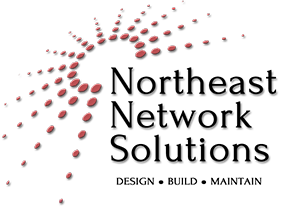Tips to Get the Most Out of Your Computer Systems
As unfortunate as it is, computers are not designed to last forever. No matter how good your computer or server is, you’re going to need to replace it or make some hardware upgrades at some point down the road.
However, that doesn’t mean you should ignore some general maintenance and upkeep tasks you can perform to extend the life of that equipment. There are plenty of things you can do to extend the lifespan of your systems so you don’t have to frequently spend tons of money on making these upgrades.
Here are a few warning signs you may notice in your computer that will let you know it’s time to do some computer maintenance so you can avoid major issues that necessitate replacement:
- Hardware malfunctions: Do you have a mouse that freezes on the screen? Is your computer not finding your printer or Wi-Fi networks? These are a couple examples of symptoms that could indicate hardware malfunctions. The longer you leave these issues unresolved, the more likely it is that more of them will start to pop up, so it’s important to contact a provider of computer support in Albany, NY if you’re unsure how exactly to address the problem you’re having.
- Software problems: Sometimes you might have software that will freeze, crash or otherwise have glitches. This is particularly problematic if you’re running business applications that frequently crash. In many cases this turns out to be just one or two programs, meaning you’re having a problem with that particular piece of software. This isn’t yet a warning sign that you are going to need to replace your computer as a whole.
- Noise from the fans and hard drive: Many people are under the mistaken impression that an excessive amount of noise coming from their computer, such as fans going into overdrive, means that the computer is close to the end of its useful life. What this more likely means is that you’ve got a buildup of dust or dirt inside the computer case that is making the entire system run hotter, which requires the fan to work harder. You’d be amazed at how many people never clean out the inside of their computer. Be sure to do this and check how the computer runs after doing so before you start thinking about looking into any serious types of repairs.
- Slow startup times: Slow startup times are not necessarily indicative of hardware issues. It might just mean that you have too many processes opening and running with startup. You can go into your settings and adjust which programs you want to open up at startup—stopping some of those programs from opening right away can do a lot to improve your startup time.
- Slow operation: If your performance is slow and your computer tends to crash a lot, there could be several issues. You might have a virus on your computer, so running a virus scanner is always a good idea. It might also simply be that your hard drive is getting too full, or that you need to clear your caches and run a registry cleaner.
For more information about computer support in Albany, NY, contact the experts at Northeast Network Solutions today.
Categorised in: Tech Support