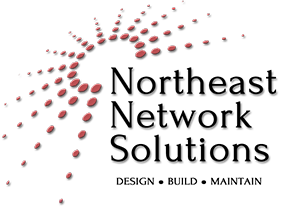Tips for Creating Strong Passwords
September 26, 2018
Your password is the very first line of security you have against outside attackers who would seek to compromise your accounts and devices. Therefore, you should make it a priority to have strong passwords that give you this very basic level of network security in Albany, NY.
Here are some tips from our IT consultants to help you develop strong passwords for your various accounts:
- Do not reuse passwords: There are far too many people who use the same password over and overagain for all of their online accounts. This is a very bad idea. If that password gets compromised and the hacker knows where else you have accounts, it becomes easy for them to access all of these accounts and the information stored on them. Maintain a different password for each of your accounts. As difficult as this can be sometimes, it’s the best way to stay secure.
- Do not give other people your password: Never give out your password to friends, coworkers or anyone else, unless you share an account forsomething. The more people who know your password, the greater the chance that it will be compromised.
- Make it relatively long: A good standard for passwords is to make them at least 12 characters long. The longer your password is, the harder it will be for thieves to crack.
- Vary the characters:You should never use simple words or phrases as passwords—these are easily cracked using various types of software that take common words, phrases or letter combinations and enter them in. Instead, you should use agood mixture of letters (upper and lower case), numbers and symbols in your password. This makes it much harder for would-be attackers to access your accounts.
- Hide your password lists: If you write down your password or a list of passwords, do not keep it in plain sight. So many people, even in work environments, write their passwords down on sticky notes and put them on their desk or even on the side of their computer. If you have to write down the password, keep it somewhere private that only you can access. You can also keep an encrypted password list on your computer somewhere.
- Use multi-factor authentication: There are services that give you the ability to verify your identity in other ways if an unrecognized device logs in using your password. Common methods include sending you a text message or email to confirm your identity. Once you’ve used a device to successfully log in, you can have the account remember that device so you won’t have to use the multi-factor authentication process in the future. This has become especially popular in the world of online banking, but it’s a good service to use for any type of online account you have if there’s anything at all on there you want to protect.
For more tips about password security and general network security in Albany, NY, we encourage you to contact Northeast Network Solutions today.
Categorised in: Strong Passwords