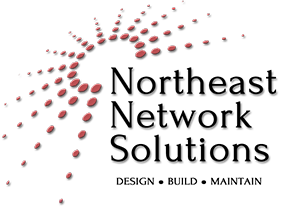Four Reasons to Upgrade to Windows 10
In today’s world of advanced technology, it can sometimes seem as though we are being asked to upgrade our systems, programs and devices every other day. Upgrade after upgrade is forced upon us, and sometimes you may wonder whether it’s all really necessary or if are you just being driven to make upgrades that offer minimal improvements but require a lot of time, operating power and expense.
As a network manager in Albany, NY, we believe that it is not always necessary to buy into every upgrade that comes along. Depending on your needs, certain upgrades may or may not be useful and profitable for you. However, there are other upgrades that we feel we can back with 100 percent confidence for just about everyone. The Windows 10 upgrade is one such example.
Windows 10 is one of the most significant releases from Windows in years. If Windows is your current operating system, now is the time to invest in an upgrade. Windows 10 offers users plenty of new cost savings and productivity improvements, making it well worth the investment. What are these new features? Let’s take a look.
Windows Information Protection (WIP)
After recent scares of data leaking from even the largest companies in the U.S., it’s no wonder that this has become a primary concern for many businesses and individuals. Windows Information Protection (WIP) is a key new security feature of Windows 10 Mobile and Windows 10 Anniversary Update. This security feature allows you to protect documents by encrypting them when they are coming from inside your enterprise environment, such as website shares, SharePoint and Exchange. With this feature, you can share information with people outside your organization while also preventing them from sharing that information with anyone else.
Advanced Threat Protection (ATP)
Another safety feature is Advanced Threat Protection (ATP). This feature allows your system to map out every action that happens on a workstation and every relationship between them. This data is then sent to the cloud, which then uses it to continually learn how to better detect malicious behavior and trigger alerts to let you know when even the most sophisticated security breach has occurred.
Windows Hello
Like many mobile devices, Windows Hello allows employees to securely authenticate and sign in using biometrics, such as a fingerprint or face detection. Biometric authentication data is only ever stored locally on the device, so you never have to worry about it being shared with external devices or servers.
Smartscreen
Attackers and hackers still use web browsers as entry points to your system. With Windows 10, you connect to the Internet using Microsoft Edge, which will prevent you from going to malicious websites. This feature can actually block about 97 percent of threats from browsing the web.
These are just a few of the features that make Windows 10 a must for your computer upgrades. If you would like to learn more about Windows 10 and how we can help you with this upgrade, call Northeast Network Solutions, your trusted network manager in Albany, NY, today.
Categorised in: Tech Support